價格:免費
更新日期:2020-08-10
檔案大小:79.7 MB
目前版本:3.5.5
版本需求:系統需求:iOS 11.0 或以後版本。相容裝置:iPhone、iPad、iPod touch。
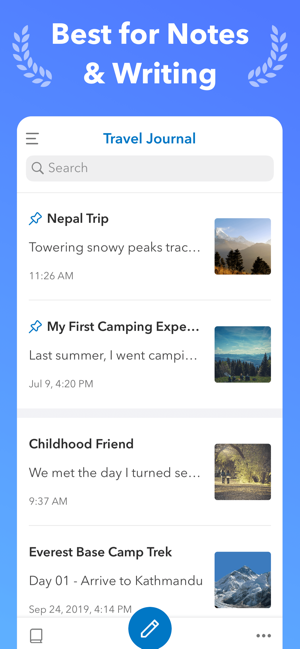
UpNote is an elegant and powerful note app that works seamlessly across platforms: iOS, Mac and Windows.
UpNote is designed to help you take notes easily and stay focused on what matters most.
UpNote has beautiful fonts and elegant themes that you can adjust to make your writing experience most comfortable and pleasant.
UpNote is an ideal place to keep your diary and journal. It has a powerful lock feature so that you can rest assured that your notes stay private and secure. You can also use Touch ID or Face ID to securely unlock your notes.
UpNote’s intuitive organizing system will keep your note space neat and light. There are many ways to organize your notes: putting them into notebooks, pinning your notes to the top of the note list, bookmarking them for quick reference or linking to other notes. You can also close any notebooks to focus on only most important one.
UpNote’s rich editor makes it perfect for planning and managing your tasks. Simply write down your to-do list and have them synced to all your devices.
UpNote offers highlight, text colors, table, nested list, code and many other important formatting tools so that you could easily format your notes.
UpNote syncs notes instantly on all devices. It also works reliably offline, so you could take note anytime, anywhere.
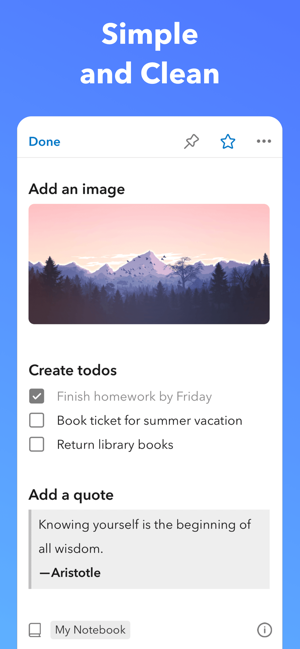
If you are a markdown user, UpNote is great for you too. It has intuitive shortcuts based on markdown, which makes it more fun to write notes. You can also export your notes to Markdown or PDF.
Try UpNote now and you will fall in love with it!
----
Upgrade to Premium to get full power of UpNote:
- Lock your notes and notebooks
- Insert table and attachments
- Write unlimited number of notes
- Elegant themes and notebook covers
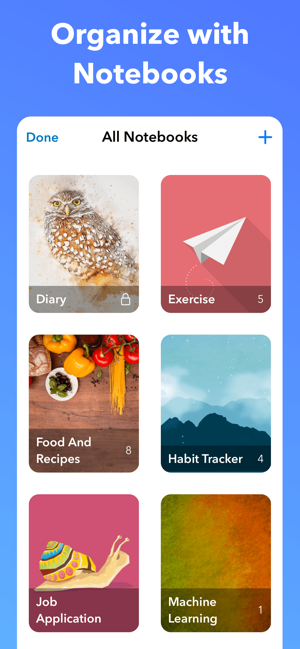
- Export to text PDF, HTML and Markdown
----
Price may vary by location. Subscriptions will be charged to your credit card through your iTunes account. Your subscription will automatically renew unless canceled at least 24 hours before the end of the current period. You will not be able to cancel the subscription once activated. Manage your subscriptions in Account Settings after purchase. Any unused portion of a free trial period will be forfeited when the user purchases a subscription.
----
If you have any question or feedback, we would love to hear it. Send an email to support@getupnote.com, and we would love to get in touch with you!
----
Privacy policy: https://getupnote.com/privacy.html
Terms of use: https://getupnote.com/terms.html
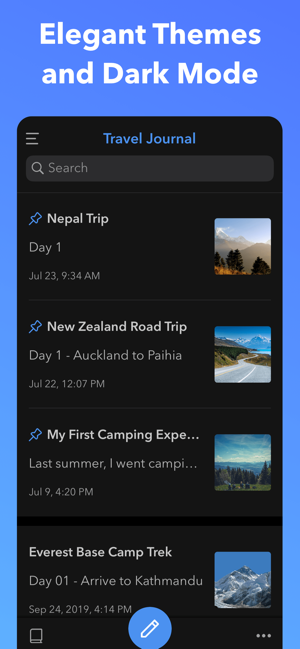
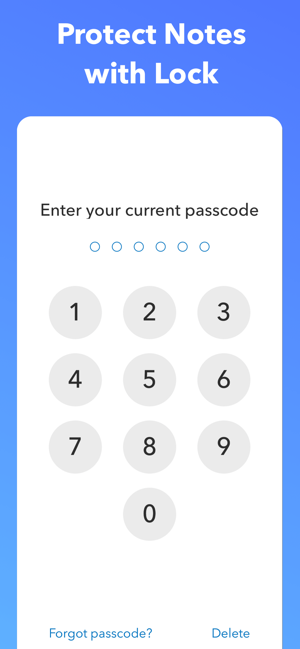
支援平台:iPhone, iPad
